 Hello…Hello…Hello…today I am reviewing the Moto G Power cell phone by Motorola. The first and last time I owned a Motorola cell phone was when they came out with the Razr several years ago, and if you remember, if you had that phone your friends thought you were balling, because the Razr (according to some) felt it was Motorola’s top of the line phone with its slim and sleek design.
Hello…Hello…Hello…today I am reviewing the Moto G Power cell phone by Motorola. The first and last time I owned a Motorola cell phone was when they came out with the Razr several years ago, and if you remember, if you had that phone your friends thought you were balling, because the Razr (according to some) felt it was Motorola’s top of the line phone with its slim and sleek design.
Today Motorola is hitting the market with lines of cell phones that has some people raising an eyebrow and creating talking points about their phones. If you’ve been paying attention they recently brought back their Razr which I understand has a low end and high end price tag that depends on where your purchase the phone, and if you get one unlocked. I have seen them priced over a thousand dollars. 😮
The only reason why I even got the phone is because I made up my mind that I wanted to get away from the Samsung Galaxy family for a while and try something new outside of my spectrum of phones, and the fact that I did not want to stay with Sprint. I eventually decided to port my number to Xfinity’s mobile network whom at the same time had a deal going on where you could get a Moto G or Moto G Power, so I was able to get it and paid very little at the time. After I received the phone, I ported my number over successfully and completed everything online. I was not prompted to into the service center.
I admit, I was skeptical at first because I was not sure what I was getting myself into and it took me a few days to even make up my mind to actually switch providers and get the phone or use my Samsung S8+ (now fully unlocked). At the time I got the S8+ I was under the impression it was a new phone but later found out it was refurbished. I gave Sprint a piece of mind about that because they tried to argue with me about it until they read in my account what they sent me. Talk about the nerve of them!
So, let’s talk about what I like and don’t like about the phone.
First thing I noticed when I received it, the phone does not come with headphones. And I know good and well Motorola can afford to put headphones in the box of their phones. Wait…let me think about this….I don’t thin the Razr I had came with earphones either. 🙂 Second thing I noticed was the weight. I’m ok with the weight, just says I have a meaty phone. The phone, in depth, length and width, is larger than the S8+. It’s easy to grip and handle and I don’t worry about it slipping out of my hand.
Actually screen size is not that much difference in size of the S8+, and it is clear and crisp. However, I did have to set it so it would not automatically dim because I wear glasses and at night I need to have my phone slightly brightened for good readability.
 The phone does not have a dedicated gallery outside of using Google Photos, so I thought that was a bummer. If you download photos from Facebook, take screenshots, take pictures, they will store to the internal storage of the phone, however you have to use Google Photos in order to view them, or go to your Files app. What I found to be disappointing is in Google Photos you cannot actively move photos from one place to another. You will have to do it through the Files app, otherwise you would have to connect your phone to a desktop or laptop to move photos to where you want them. You can use the Files app to move files to and from the internal storage and the SD card, so Motorola does give you that advantage.
The phone does not have a dedicated gallery outside of using Google Photos, so I thought that was a bummer. If you download photos from Facebook, take screenshots, take pictures, they will store to the internal storage of the phone, however you have to use Google Photos in order to view them, or go to your Files app. What I found to be disappointing is in Google Photos you cannot actively move photos from one place to another. You will have to do it through the Files app, otherwise you would have to connect your phone to a desktop or laptop to move photos to where you want them. You can use the Files app to move files to and from the internal storage and the SD card, so Motorola does give you that advantage.
The G Power does not come standardly equipped with your usual apps like Spotify, Amazon Shopping, Facebook, Notes, or other apps you would usually see pre-installed on a phone. I had to download these apps and other apps I regularly use, including Instagram, a notes app, a health app, my car insurance app, credit card services app, Amazon Prime and Kindle, and other apps I use. The size of the internal storage being 64gb is a plus. With all that apps I have downloaded so far, I still have over 34gb remaining, that means I’ve used almost half of the storage space in the short time I’ve had the phone, and the phone still performs well.
I have not had too much of a reason to use Motorola’s Gestures, but you can do things like set a power touch, and swipe to split screen. If I find a need to use it, I’ll come back with a mini review of what I thought about it.
I don’t like the camera! I am just going to come straight out and say that now. I think Motorola could have done a whole lot better with it’s performance capabilities. It sucks at taking photos whether you’re using the front facing for selfies or the rear facing. It’s a poor quality phone period.
You cannot take a selfie without it starting out to be a really good photo then processing to the absolute worse, and then trying to use editing features that do not do anything for the photo. The two things I do like are the two blur features because one is in color and one is in black and white, but depending on how and where you take the photo, you don’t even get the blur features. For example I had recently taken two photos that were exactly the same, in the same setting and everything. The blur features were only available on one photo. Imagine how ticked I was because I could not do two different editing styles like I wanted.
I saw different reviews in how they had good things to say about the camera, and I think one review that had very little good things to say about the camera. Understand, I’ve had this phone almost a month and noting I do makes this camera work any better…it just sucks. I go to my Samsung tablet for better quality selfies, and transfer them to my G Power via email. I edit them using the blur features (when available) and save a copy to preserve the original photo if I need to.
The one cool feature about the phone is you can lock your home screen, shake your phone and the camera app will open. The phone is not overly priced depending on where you get it, but still, Motorola could have done better with the camera to make it more affective.
What I want to know is why is Google charging a $1.00 subscription fee to unlock editing features that do absolutely nothing? I don’t understand their reasoning. Even if they are giving you 100gb of storage, they should up the quality of their editing tools if that’s the case.
The call quality of the phone is good, volume level is excellent. I can be anywhere in he house and hear my phone go off. However, I don’t like where the power button is only because of how the cases are made with that flimsy little part that is going to wear and break off, especially if you’re just using a plastic case. I may have to spring for a more sturdy case to avoid that happening. For now I just got a plastic clear one to keep from scratching my phone.
You can add a them to the keyboard, not something I’ve seen in all the years we’ve used Samsung Galaxies and you can change the layout of the numbers pad as well, it’s remember how to change it back that took me a minute to figure out how to do.
The batter life of the phone seems to be alright. I can go a whole day into the next morning without having to put phone on the charger. It does depend on how much I used my phone during that day and if I took photos, shot a video, or talked on the phone. I use the battery optimizer to avoid certain apps that run in the background from taking up too much batter life, so that helps to preserve the batter as well.
Other issues I have run into are that the phone has frozen a couple of times in apps I were using. It got stuck in texting when I was attaching a photo and it got stuck in using an email when I was downloading a photo. I had to restart the phone each time to unstick the apps. And there were periods where the phone was not connecting to the network because a couple of times people have tried to reach me and the phone went straight to voicemail, and there was a time I was talking to my mom and the call dropped off the network and I lost the call. Very frustrating! I do plan on contacting Xfinity to determine the quality of their network to be sure I made the right decision choosing to switch over to them as a carrier, especially when I am getting ready to travel in the next coming weeks.
It took a little bit of learning how to navigate the phone to determine its best use in terms of what my expectations are for having a good phone that performed on a level that is to my liking. I am not super impressed with phone only because there are too many things I feel Motorola missed the market on this phone. If people paid $300 – $500 or even more for this phone they are getting ripped off because it is not worth more than $200. It is not considered a high-end phone with all of the bells and whistles. I’m sure if my late husband were still here (because he bought me the Razr when it was in its hay day), he would have plenty more to say about the overall quality of this phone.
In closing, I reviewed this phone based on my overall perspective and opinion. Aside from good phone and volume quality, and ok battery life, I would rate this phone as adequate. If Motorola is going to do any serious system updates to the G series, they need to start with its connectivity and majorly update the camera to have better quality, and they should consider a stand alone gallery where you move photos and videos around.
If you thought this post was helpful, please like and feel free to comment below. If you’re using any of Motorola’s current devices, I’d like to hear your thouhgts.
 Months ago I was made aware that where Bed, Bath & Beyond was once located, Marshalls would soon take its place in the Triangle Square shopping center of Longview, WA. Photo by R. Jackson, moderator of The Diamond Press. All rights reserved.
Months ago I was made aware that where Bed, Bath & Beyond was once located, Marshalls would soon take its place in the Triangle Square shopping center of Longview, WA. Photo by R. Jackson, moderator of The Diamond Press. All rights reserved. Hello…Hello…Hello…today I am reviewing the Moto G Power cell phone by Motorola. The first and last time I owned a Motorola cell phone was when they came out with the Razr several years ago, and if you remember, if you had that phone your friends thought you were balling, because the Razr (according to some) felt it was Motorola’s top of the line phone with its slim and sleek design.
Hello…Hello…Hello…today I am reviewing the Moto G Power cell phone by Motorola. The first and last time I owned a Motorola cell phone was when they came out with the Razr several years ago, and if you remember, if you had that phone your friends thought you were balling, because the Razr (according to some) felt it was Motorola’s top of the line phone with its slim and sleek design. The phone does not have a dedicated gallery outside of using Google Photos, so I thought that was a bummer. If you download photos from Facebook, take screenshots, take pictures, they will store to the internal storage of the phone, however you have to use Google Photos in order to view them, or go to your Files app. What I found to be disappointing is in Google Photos you cannot actively move photos from one place to another. You will have to do it through the Files app, otherwise you would have to connect your phone to a desktop or laptop to move photos to where you want them. You can use the Files app to move files to and from the internal storage and the SD card, so Motorola does give you that advantage.
The phone does not have a dedicated gallery outside of using Google Photos, so I thought that was a bummer. If you download photos from Facebook, take screenshots, take pictures, they will store to the internal storage of the phone, however you have to use Google Photos in order to view them, or go to your Files app. What I found to be disappointing is in Google Photos you cannot actively move photos from one place to another. You will have to do it through the Files app, otherwise you would have to connect your phone to a desktop or laptop to move photos to where you want them. You can use the Files app to move files to and from the internal storage and the SD card, so Motorola does give you that advantage.  Hey there everyone. Because I am doing a lot more blogging these days, I thought I would do a little housekeeping as well. I changed one of the blog’s categories from “Tech Talk” to “Tech Diva” — I thought it had a better ring especially coming from someone you wouldn’t expect to be a techy person…LOL.
Hey there everyone. Because I am doing a lot more blogging these days, I thought I would do a little housekeeping as well. I changed one of the blog’s categories from “Tech Talk” to “Tech Diva” — I thought it had a better ring especially coming from someone you wouldn’t expect to be a techy person…LOL. I have been hearing that people who had received a free version of Office 365 when the purchased their laptop, desktop computer, or tablet received notification about their subscription expiring 04/21/21. At best, and from I can understand, is unless you opt in for a paid subscription at the end of the your trial period you are going to receive a notification that your subscription is expiring, and while you may still have access to the Office 365 portal, perhaps 30 days after it expires, you are going to likely find that you have very limited access to what you can do with regards to saving files, sending emails and updating information.
I have been hearing that people who had received a free version of Office 365 when the purchased their laptop, desktop computer, or tablet received notification about their subscription expiring 04/21/21. At best, and from I can understand, is unless you opt in for a paid subscription at the end of the your trial period you are going to receive a notification that your subscription is expiring, and while you may still have access to the Office 365 portal, perhaps 30 days after it expires, you are going to likely find that you have very limited access to what you can do with regards to saving files, sending emails and updating information.
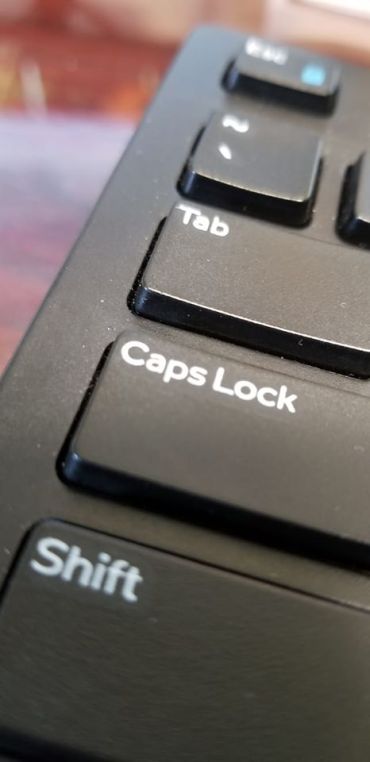 Being an office assistant of any levels will come with a range of demands, duties, and will require a level of skillsets and qualifications that are considered much needed depending on who the managing supervisor is. We have to remember the key factor that regardless of the title the assistant wears, he/she is still an adult…a human being and should not be treated any less than that nor spoken to as if they were a child.
Being an office assistant of any levels will come with a range of demands, duties, and will require a level of skillsets and qualifications that are considered much needed depending on who the managing supervisor is. We have to remember the key factor that regardless of the title the assistant wears, he/she is still an adult…a human being and should not be treated any less than that nor spoken to as if they were a child.